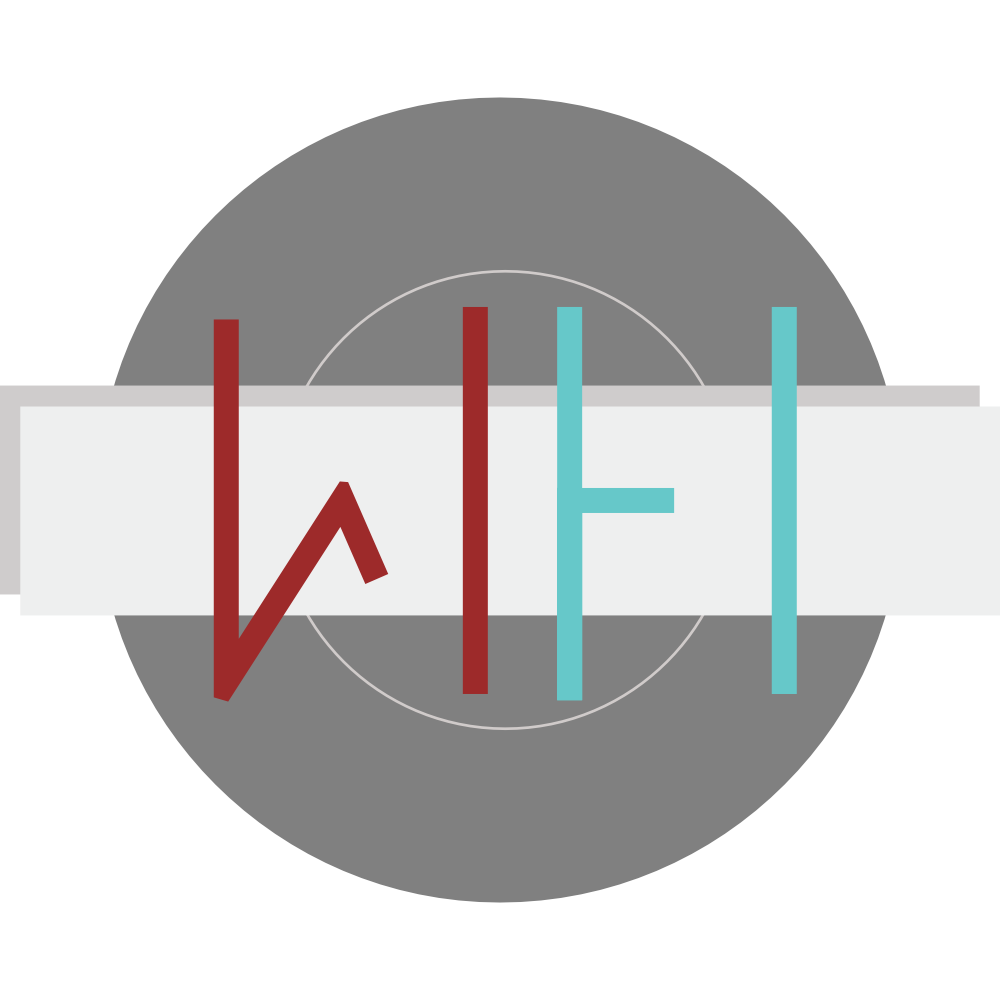Gamescape - Digital Local Colors
This project involved mapping out a "Gamescape" made up of geometric shapes. These shapes were then shadow mapped, and a default "Local Color" was selected for all objects in the painting. From there, two more paintings were made, one with the original Local Colors shifted into a Warm Light, then a Cool Light.
This was a Digital Mockup made before actually putting paint on paper.

Gamescape - Digital Warm Light Shift
This project involved mapping out a "Gamescape" made up of geometric shapes. These shapes were then shadow mapped, and a default "Local Color" was selected for all objects in the painting. From there, two more paintings were made, one with the original Local Colors shifted into a Warm Light, then a Cool Light.
This was a Digital Mockup made before actually putting paint on paper.

Gamescape - Digital Cool Light Shift
This project involved mapping out a "Gamescape" made up of geometric shapes. These shapes were then shadow mapped, and a default "Local Color" was selected for all objects in the painting. From there, two more paintings were made, one with the original Local Colors shifted into a Warm Light, then a Cool Light.
This was a Digital Mockup made before actually putting paint on paper.

Gamescape - Painted Local Colors
This project involved mapping out a "Gamescape" made up of geometric shapes. These shapes were then shadow mapped, and a default "Local Color" was selected for all objects in the painting. From there, two more paintings were made, one with the original Local Colors shifted into a Warm Light, then a Cool Light.

Gamescape - Painted Cool Light Shift
This project involved mapping out a "Gamescape" made up of geometric shapes. These shapes were then shadow mapped, and a default "Local Color" was selected for all objects in the painting. From there, two more paintings were made, one with the original Local Colors shifted into a Warm Light, then a Cool Light.
I ended up shifting the colors a slightly different way than the digital mockup. I added cyan to the original color palette of the Local Colors to shift the light towards the cooler side of the spectrum.

Gamescape - Painted Warm Light Shift
This project involved mapping out a "Gamescape" made up of geometric shapes. These shapes were then shadow mapped, and a default "Local Color" was selected for all objects in the painting. From there, two more paintings were made, one with the original Local Colors shifted into a Warm Light, then a Cool Light.
I ended up shifting the local colors to a warm light differently than the original digital mockup. I added more Red, a non primary color based on the CMYK wheel, in order to warm up the local colors.